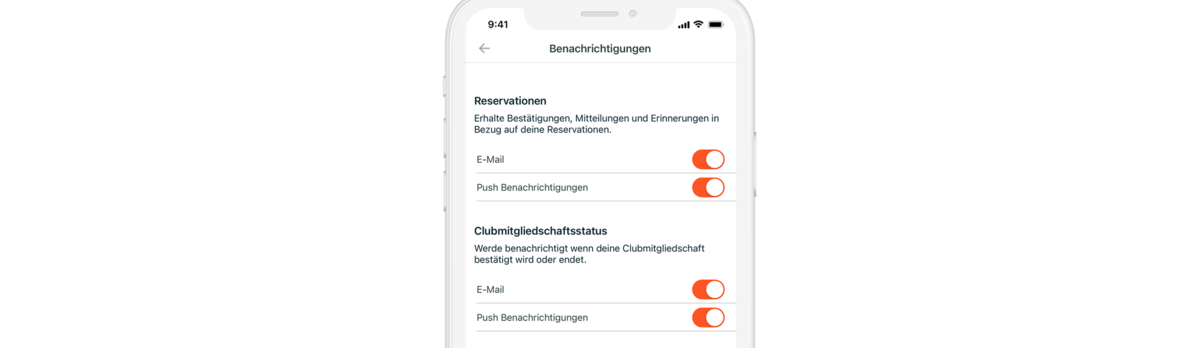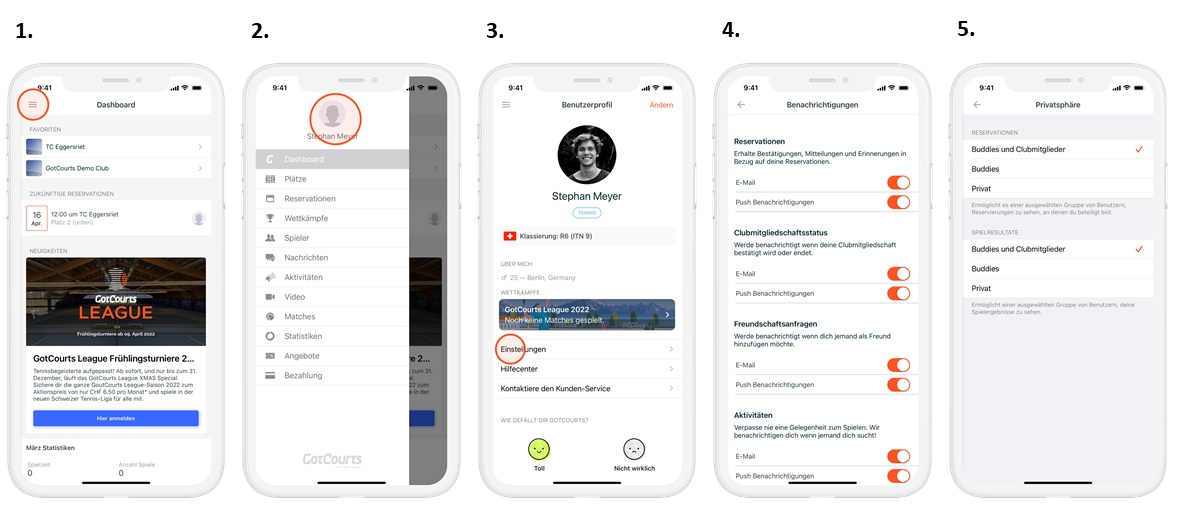GotCourts League - Notifications and Privacy
Don't miss anything
Good communication plays an important role in a successful GotCourts League experience. So that you don't miss out when other players send you a message in the app or so that you always stay up to date, it's best to activate the GotCourts notifications. This way you won't miss when we post new attractive challenges or offers from our partners or when you have won one of the many prizes. Learn more below how to optimize your notifications so you can enjoy the full GotCourts League experience.
Repeat steps number 1, 2, and 3. Now you are back in your user account. Scroll down and click on "Settings" and then "Notifications".
Step 4: Here you can set your notifications according to your needs. You can choose whether you prefer to be notified by push message to your mobile, by email, or by both channels. We recommend choosing at least one of the two options.
Step 5: Now you can go back one step to "Settings" and click on "Privacy" - here you can adjust the privacy settings to your needs.